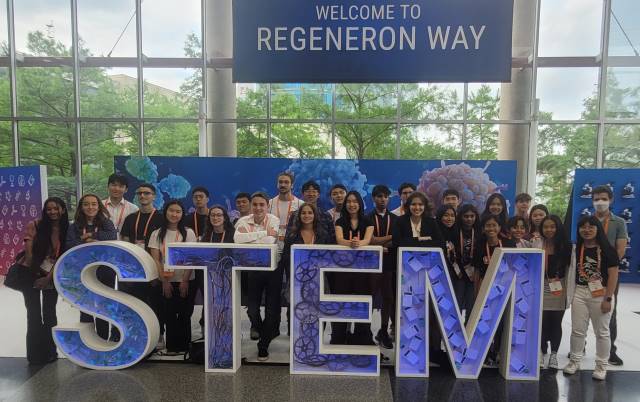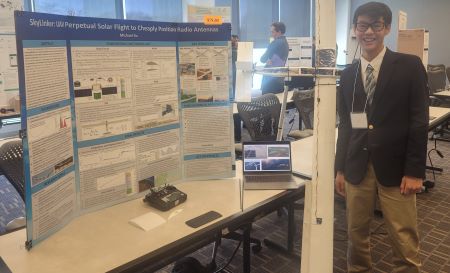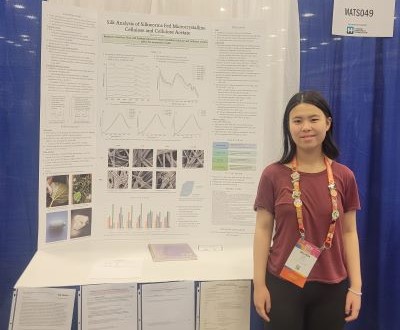Note that some projects (not all)
require
prior approval
before you begin your experimental work.
By the entry deadline
(
)
ALL PROJECTS must have a completed FAVR record and at least a preliminary
Mentor Report submitted.
Your project must be fully approved and the Mentor Report(s) must be
finalized by the clearance deadline (
).